FabulousPanda's MacMiner
Basic Usage
Setup MacMiner
There are just a few basic essentials.
1. Set up one or more pools:
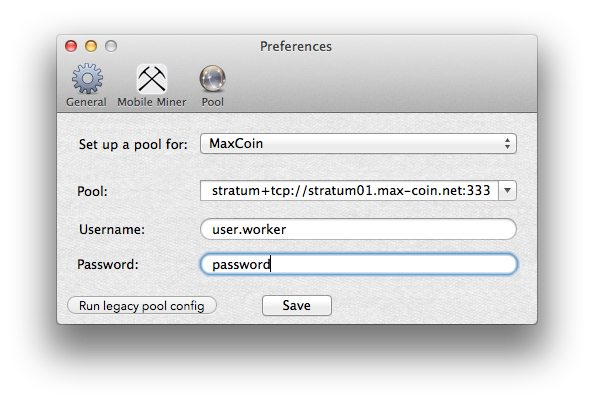
2. Choose one or more mining windows from the View Menu:
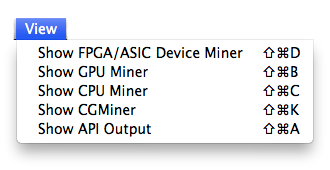
3. Click the little cog button on each miner to set it up:
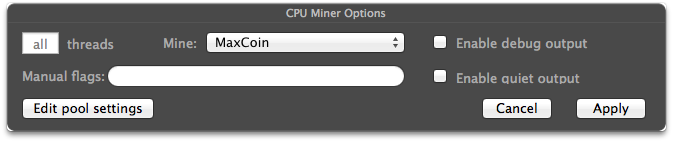
4. Click start on your miner and start mining!

GPU Miner - bfgminer backend (SHA256d and Scrypt)
BFG Miner is based on CG Miner and they work in a very similar way. It is the default window in MacMiner. Key options include:
-I for instensity which can be set from -10 to 14 (or higher for litecoin mining, using the flag -I 20), with the higher values putting a higher strain on the system and mining faster.
-w for worksize which is usually set at 64, 128 or 256. It can be worth changing this option to see which your GPU handles best.
--scrypt enables scrypt mining, which is used for Litecoin mining.
other options are available, but temperature readings are not supported from GPUs on Mac with CG/BFG Miner.
The miners for other Alt Coins are based on various modifications of cgminer such as sgminer but work very similarly
CPU Miner
CPU Miner is designed for mining many Alt coins, and gives better speed than any other miner from the CPU.
FPGA/ASIC Miner
FPGA/ASIC Miner is designed for FPGA and ASIC devices and unlike the other MacMiner windows gives a temperature reading.
Block eruptors do not have a temperature sensor unfortunately, but BFL devices do. Using this window automatically feeds more detailed device stats to the API Output window.

Running bfgminer, cgminer and cpuminer at the command line
If you don't find what you're looking for here, please check the forum
